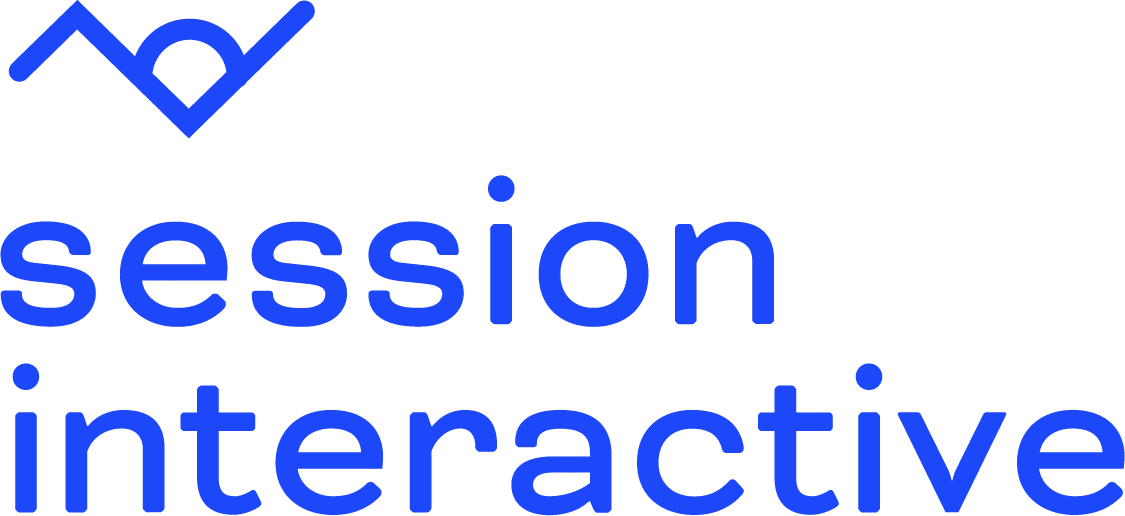BigQuery and Google Analytics (GA4) together offer a powerful combination for advanced data analysis and reporting. Integrating these tools allows you to handle vast amounts of data efficiently, providing deeper insights into user behavior and website performance.
In this guide, we’ll explore why you should use BigQuery with GA4, discuss the advantages and disadvantages, and provide a step-by-step configuration guide to get you started.
In this guide:
We highly recommend BigQuery to almost all of our clients because it unlocks so much information for our analytics agency offerings. It’s a must-have for organizations looking to make data-driven decisions for their website.
We’ve implemented BigQuery and used it to unlock valuable insights for dozens of our clients. This article contains observations and recommendations we’ve learned from working with BigQuery on a daily basis. We hope these insights will be valuable for you and your team.
Why Use BigQuery with Google Analytics (GA4)?
It’s hard to overstate the importance of BigQuery for understanding website data. Our analytics researchers consider it a necessary and fundamental tool. BigQuery allows you to analyze vast amounts of data quickly, providing valuable insights that can drive your business forward. Integrating GA4 with BigQuery is best practice for several reasons: it’s easy, cost-effective for most users/clients, and offers powerful data analysis capabilities.
BigQuery simplifies complex data queries, enabling marketers to explore detailed user behavior and trends without manual data wrangling. Additionally, it assists in identifying patterns and anomalies that standard reports might miss, making it an essential tool for data-driven decision-making. With BigQuery, businesses can unlock deeper insights, optimize their marketing campaigns, and ultimately enhance their website performance.
Advantages of Using BigQuery with Google Analytics (GA4)
Integrating BigQuery with Google Analytics (GA4) gives you several improvements to your data analysis capabilities. This powerful combination not only improves GA4 reporting but also provides extended data retention and reliable backups.
The biggest advantages of using BigQuery with Google Analytics are:
- BigQuery Improves GA4 Reporting
- It Keeps GA4 Data Beyond 14 Months
- It Creates a Backup of GA4 Data
- It’s a Critical Tool for GA4 Troubleshooting
- It’s Easy to Connect, Scale, and Maintain
- It’s Cheap to Use (for Most Users)
- It Connects to Other Data Sources and Reporting Tools
BigQuery Improves GA4 Reporting
BigQuery significantly enhances GA4 reporting capabilities by enabling real-time data analysis through streaming exports, a feature not available in GA4’s standard setup. This allows businesses to access and act on live data, making timely decisions that can drive immediate results. Plus, BigQuery facilitates detailed year-over-year reporting, overcoming GA4’s limitation of only offering limited historical data in standard reports.
BigQuery allows you to circumvent the issue of relying on Google’s models of sampling by providing unsampled data for your team to analyze however they see fit. It even has an SQL machine learning tool (BigQuery ML) that allows users to deploy models quickly and easily.
BigQuery allows you to create more comprehensive and customized reports that deliver deeper insights into user behavior and trends, so your team can make more informed strategic decisions.
It Keeps GA4 Data Beyond 14 Months
One of the major advantages of integrating BigQuery with GA4 is that it allows you to retain data beyond the standard 14-month limit set by GA4.
Without BigQuery, even if you’ve updated your settings from the default 2-month retention, GA4 exploration reports cannot access data older than 14 months. This restriction means that detailed historical data is no longer available in the GA4 console after this period.
By exporting your GA4 data to BigQuery, you can store data and analyze comprehensive datasets over multiple years, enabling long-term trend analysis and more informed strategic planning.
It Creates a Backup of GA4 Data
Using BigQuery to back up your GA4 data is a best practice for ensuring the long-term security and accessibility of your detailed analytics. Having a centralized location for all your GA4 data mitigates the risk of losing valuable information due to critical issues or system failures.
By regularly exporting your GA4 data to BigQuery, you create a comprehensive backup that preserves every detail, enabling you to recover and analyze your data whenever needed. This approach safeguards your analytics efforts and ensures that your insights are always available for strategic decision-making.
It’s a Critical Tool for GA4 Troubleshooting
BigQuery is indispensable for troubleshooting issues in GA4. The GA4 console has limitations on the data you can view and combine in reports, which can hinder effective problem-solving. When clients encounter problems affecting their site, we often need to set up BigQuery to gather enough detailed information to diagnose and resolve the issue.
Having BigQuery in place proactively ensures that you’re prepared to address any unexpected issues promptly. By exporting GA4 data into BigQuery regularly, you arm yourself with the necessary insights to understand what’s happening and take corrective actions swiftly.
It’s Easy to Connect, Scale, and Maintain
Integrating BigQuery with GA4 is remarkably straightforward. Once you have a BigQuery project set up, connecting it to GA4 can be accomplished in just a few clicks, making the process quick and user-friendly.
Furthermore, BigQuery is a fully managed service by Google, which means it takes care of maintenance and scalability for you. You won’t face the challenges often encountered with home-grown solutions, such as server management or scaling issues. This ease of use and reliability ensures that your analytics setup remains robust and efficient, allowing you to focus on gaining valuable insights from your data.
It’s Cheap to Use (for Most Users)
BigQuery is generally cost-effective for most users. New users benefit from $300 in credits available for the first three months, which helps offset initial costs. Additionally, the first terabyte of querying each month is free, making it affordable to run queries or use dashboards that request data from BigQuery.
To manage costs effectively, you can set up quota alerts to avoid unexpected billing increases. While costs will naturally rise as more data accumulates over time, BigQuery’s pricing structure remains competitive and manageable for businesses of all sizes.
It Connects to Other Data Sources & Reporting Tools
BigQuery’s versatility shines through its ability to connect with various data sources, such as Google Ads and Salesforce, making it more than just a tool for Google data. It can ingest data from an array of platforms and applications, allowing you to consolidate all your analytics in one place. BigQuery acts as a data warehouse for storing data from multiple sources, such as your CRM data.
BigQuery can send data to other tools like Looker Studio dashboards, facilitating seamless reporting and visualization. Since it’s designed to handle massive datasets, BigQuery processes queries rapidly, often delivering answers within seconds. This connectivity and efficiency enable businesses to conduct comprehensive analyses and make data-driven decisions quickly.
Disadvantages of BigQuery with Google Analytics (GA4)
While BigQuery offers numerous benefits for GA4 users, there are some notable disadvantages to consider:
- BigQuery Collects and Stores Raw Data
- Retrieving and Reporting BigQuery Data Is More Advanced
BigQuery Collects and Stores Raw Data
Once data is exported to BigQuery, it becomes inaccessible to the average user in its raw format. The data is stored in massive tables that aren’t immediately readable or interpretable without specialized knowledge. This complexity can be a barrier for teams lacking the technical expertise needed to use the data effectively.
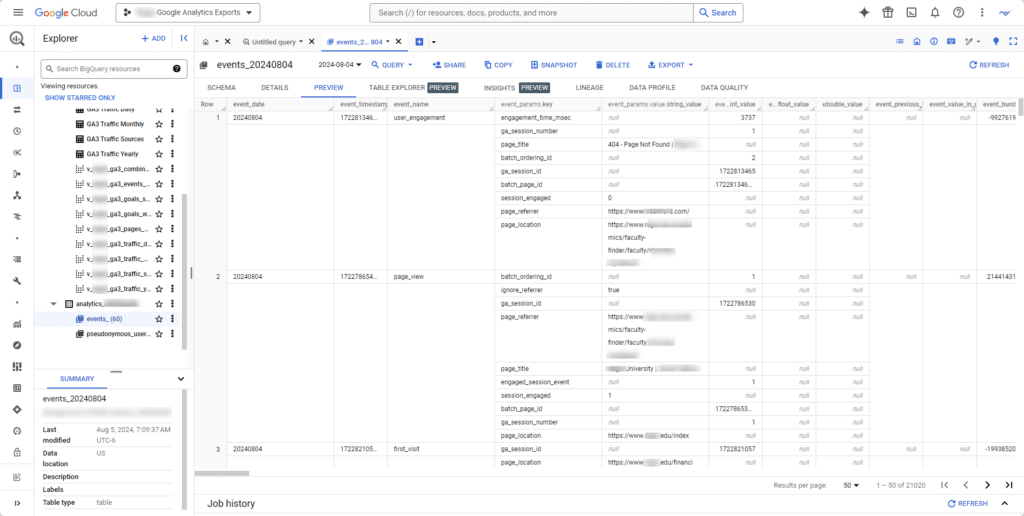
Retrieving and Displaying Data Is More Advanced
Retrieving and reporting on BigQuery-enabled data requires writing SQL queries, which can be challenging for those without a background in development or computer science. You may need someone proficient in SQL to extract and analyze the data when needed. Additionally, advanced skills are required to pull data from BigQuery into dashboard reports and optimize these dashboards to minimize querying costs.
How to Configure BigQuery with Google Analytics (GA4)
One of the joys of BigQuery is how easy it is to set up. To set up BigQuery and Google Analytics (GA4), simply follow these steps:
- Create a Google Cloud Platform Account
- Link BigQuery to Google Analytics in GA4
- Set the Correct Account Permissions
- Add a Valid Credit Card
- Calculate Your Costs
- Choose Between Daily and Streaming Exports
1. Create a Google Cloud Platform Account
First, create a Google Cloud Platform account if you don’t already have one. This will provide you with access to BigQuery and other cloud services.
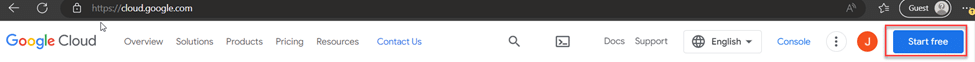
2. Link BigQuery to Google Analytics in GA4
Navigate to the Admin section in GA4, go to Product Linking, and select BigQuery. Create a new BigQuery project or select an existing one to establish the connection. This integrates BigQuery with GA4.
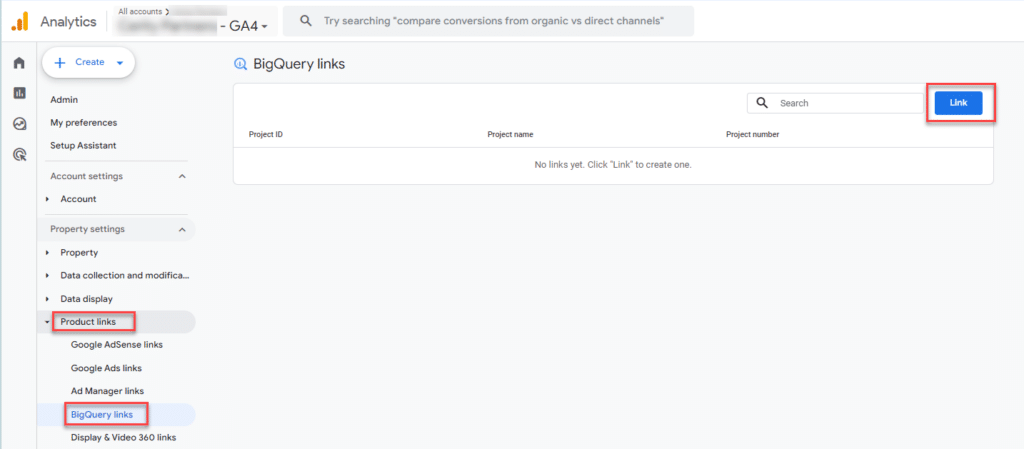
3. Set the Correct Account Permissions
Ensure you have the necessary permissions: Owner-level access in BigQuery and Editor-level (or higher) in GA4. This is crucial for linking accounts and managing data exports.
4. Add a Valid Credit Card
You will need to add a valid credit card to your Google Cloud Platform account. This card will be billed once any free credits expire or run out.
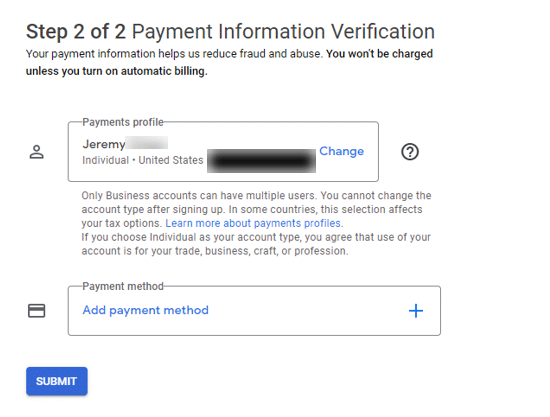
5. Calculate Your Costs
Visit Google Cloud’s pricing page to estimate your costs based on your anticipated usage and data needs. This helps in budgeting and avoiding unexpected charges.
6. Choose Between Daily and Streaming Exports
Decide whether you need daily exports or real-time streaming BigQuery exports. Streaming is essential if you plan to build real-time reporting dashboards.
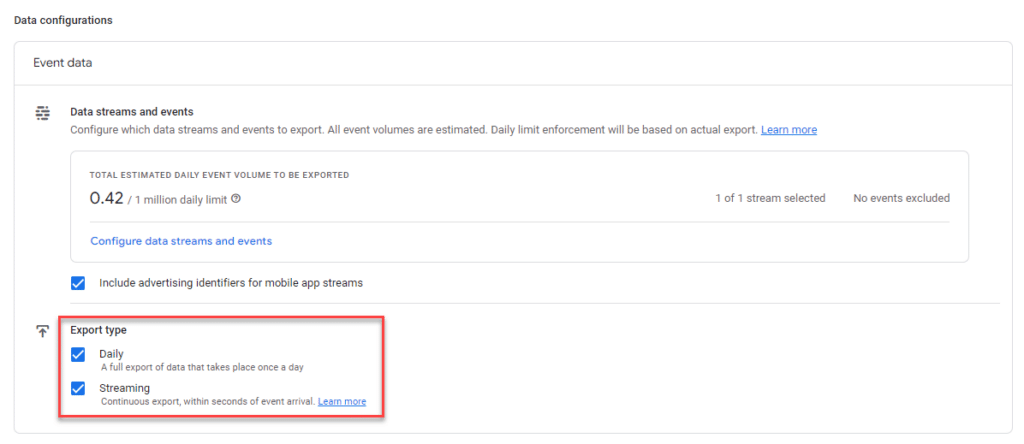
Need Help? Ask an Expert
If you need assistance setting up BigQuery with GA4, our team at Session Interactive can help. We offer expert guidance to ensure a smooth and efficient setup process.
Conclusion
Configuring BigQuery with Google Analytics (GA4) is a straightforward process that enhances your data analysis capabilities. By following these steps, you’ll be well on your way to leveraging advanced analytics. Should you encounter any challenges, our experts at Session are here to assist you, ensuring you maximize the benefits of your analytics setup.
Request a consultation with Session Interactive to learn how data can revolutionize your business.